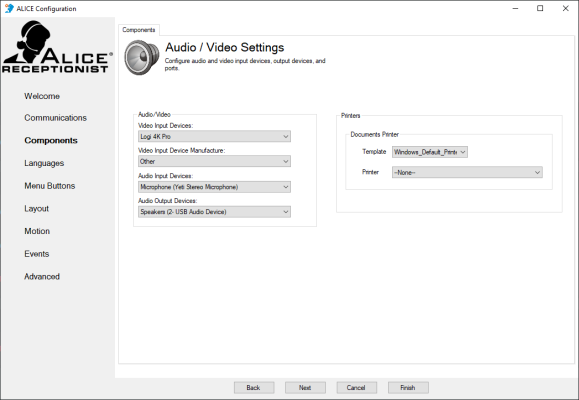ARD Configuration Tool Components Tab (Audio / Visual Settings)
The Components settings section is used to select the audio and video devices the ARD![]() The ALICE interface that appears on the ALICE Kiosk in your Lobby, also known as the ALICE Receptionist Directory will use.
The ALICE interface that appears on the ALICE Kiosk in your Lobby, also known as the ALICE Receptionist Directory will use.
Audio / Video
-
Video Input Devices – Select the installed web camera that the ARD will utilize.
-
Video Input Device Manufacture – When using an ELO Thermal camera, select "ELO Thermal."
-
Audio Input Devices – Select the microphone that the ARD will use for calls.
-
Audio Output Devices – Select the speakers to be used for audio.
Note: Echo cancellation audio devices are recommended for the best call quality.
Printers
-
Document Printer – If the system includes an external printer for documents, select this device from the drop-down menu.
-
Template – ALICE includes templates for certain devices. If the device is not listed in the drop-down, select Windows_Default_Printer.
-
Printer – Select the Document Printer that will be used to print documents. If the device does not appear, verify that Windows recognizes the device in the Windows Printers & Scanner section. Restart the ALICE Configuration once the device is recognized by Windows.
-