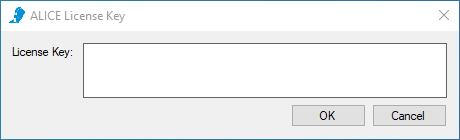ARD Configuration Tool First Time Configuration
A valid ALICE license key will be needed when configuring the ARD for the first time. A SIP extension for the ALICE Receptionist Directory is required to complete the installation.
Verify the following prerequisites have been met.
-
The ARD application has been installed. See the ARD Installation Wizard section for more details.
- A web camera is connected. This is required even if the system will not be making video calls, as other features will utilize the device.
- If any other camera devices are connected to the ALICE Receptionist kiosk, disabling them is recommended. They will not be used.
- Audio input (microphone) and output (speakers) are connected. A speakerphone with echo cancellation is recommended for the best audio quality.
- If any other audio devices are connected to the ALICE Receptionist kiosk, disabling them is recommended. They will not be used.
- An active wired internet connection. This is required even for local data and communication systems for registration purposes.
- The required network rules are implemented. Review the Network Configuration Options section for more details.
Once all prerequisites have been met, launch the ALICE Configuration program. This can be launched from the “ALICE Configuration” desktop shortcut or in the Windows Start menu under All Programs – WinTech LLC \ Alice \ Directory
At any time during the configuration process, clicking Finish will save the settings and launch the ARD. After completing each section, click the Next button to move on. Select a section from the navigation bar on the left to jump to a specific step in the process.
Clicking Cancel will close the configuration window without saving the changes, and without launching the ARD.
Once the ALICE Configuration is launched, a valid ALICE Receptionist license key is required to proceed. This key is unique to this machine and will be provided when your license has been purchased. Enter your ALICE license key and press OK.
The ALICE Configuration will launch.