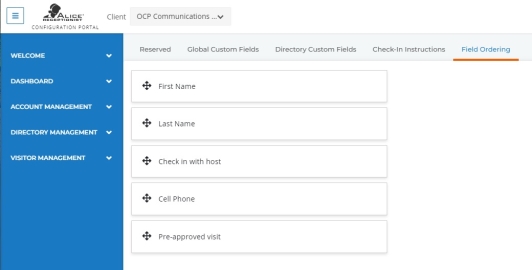ALICE Portal Field Ordering
The Field Ordering tab allows the check-in fields to be reorganized on the ALICE Directory.
Left-click and hold the move cursor, then drag the field into position. Once the field is placed, the settings will automatically save.
If the field does not appear on this list, verify it is enabled in the Reserved and Directory Custom Fields tabs.