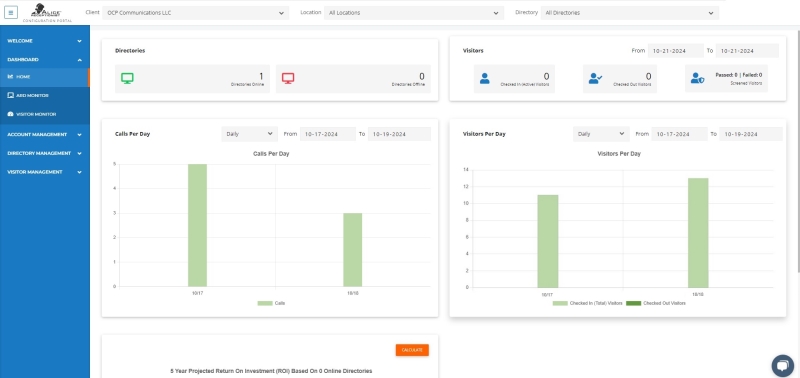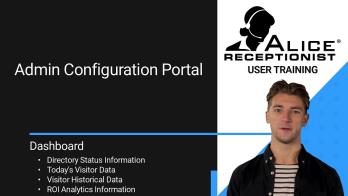ALICE Portal Home Section
The home section gives ALICE Portal administrators a glance at key information, including:
-
Calls Per Day
-
View visitors details, including:
-
Active Visitors
-
Checked Out Visitors
-
Screened Visitors
Note: Clicking the blue visitor icon will open a detailed view in the Visitor Monitor section.
-
-
The number of ARDs
 The ALICE interface that appears on the ALICE Kiosk in your Lobby, also known as the ALICE Receptionist Directory online or offline.
The ALICE interface that appears on the ALICE Kiosk in your Lobby, also known as the ALICE Receptionist Directory online or offline. -
Your team's ROI when utilizing ALICE Receptionist.