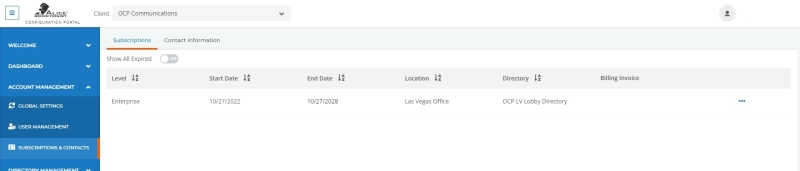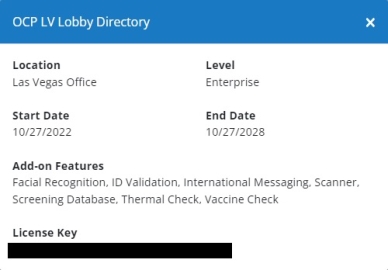ALICE Portal Subscriptions Tab
The Subscriptions tab allows your team to review active and expired ALICE Subscriptions.
The following information can be found on this tab:
-
Level – The subscription level that determines the features available with this license. For the most up-to-date details on license features, visit ALICE Receptionist's website.
-
Start Date – The start date of the subscription period.
-
End Date – The end date of the subscription period.
-
Location – The ALICE Portal Location that the license is assigned to.
-
Directory – The ALICE Directory the license is assigned to.
-
Billing Invoice – Downloads a copy of the latest billed invoice for the subscription.
- Additional Details – Select the three dots at the end of the row to open up a detailed view of the description, which includes the following information:
Add-on Items – Additional features that have been added to the license.
License Key – Displays the License Key used by the ARD.