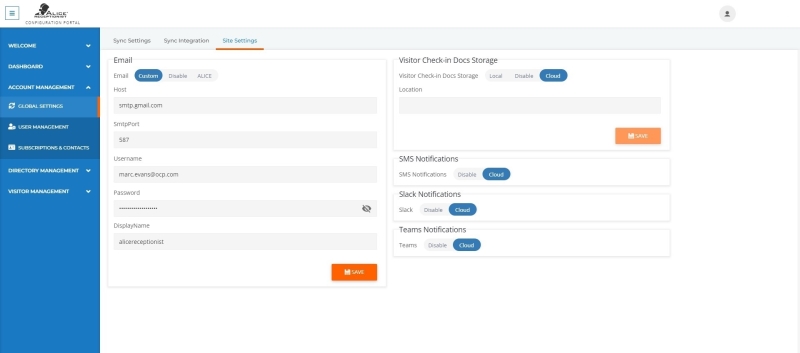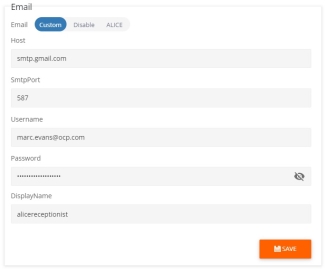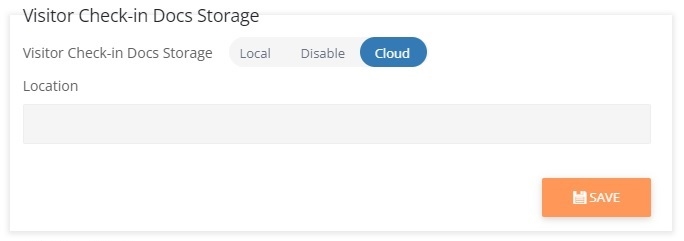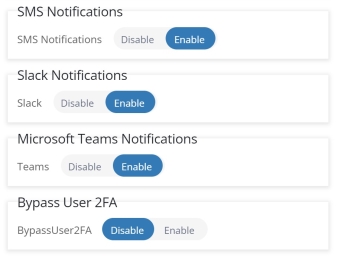ALICE Portal Global Site Settings (On-Prem Data Only)
The Site Settings tab manages the location of some ALICE Receptionist data, media, and communications for systems configured to utilize an ALICE On-Prem Database. This includes:
-
Email and SMS text communications.
-
QR Code generation.
-
Induction material hosted file locations.
-
Integration with platforms such as Fresh Chat, Teams, and Slack.
Location Toggle
-
Local – Sets the feature to utilize an on-prem configuration.
-
If your team uses a cloud-hosted solution outside of ALICE, use the Local setting.
-
-
Disable – Disables all associated features.
-
Cloud – Sets the feature to utilize ALICE's cloud-hosted configuration.
Custom
Utilize your organization's email server for email notifications.
-
Host – Specify the host server that will handle email communications.
-
SmtpPort – Specify the port utilized by the host server for email communications.
-
Username – Specify the username of the ALICE user on the email server.
-
Creating an ALICE-specific account is recommended.
-
-
Password – Specify the password of the ALICE user on the email server.
-
Setting the ALICE user account not to have an expiring password is recommended.
-
-
DisplayName – The display name of the ALICE user on the email server.
Disabled
Disables all Email notifications for customers with restricted communication needs.
ALICE
Uses the ALICE Cloud for email notifications.
Visitor Check-in Docs Storage
Local
Stores visitor documents at an on-prem location.
-
Location – Specify the file location the signed induction material will be stored.
Disable
Disables all document storage for customers with restricted storage needs.
Cloud
Stores visitor documents on the ALICE Cloud.