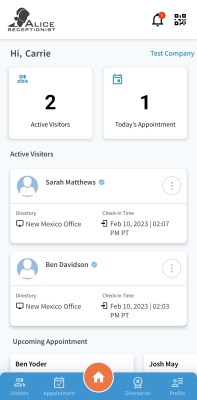Navigating the ALICE Mobile App
The ALICE Mobile App provides employees quick access to information regarding their visitors, upcoming appointments, and directory listing details. The application's interface is divided into five different pages which can be accessed using the menu bar at the bottom of the screen.
-
Home page – Contains a broad overview of information regarding recently checked-in visitors and upcoming appointments. Notification history as well as Employee IDs are also accessed here.
-
Visitors page – Provides a full list of Active Visitors and access to visitor records.
-
Appointments page – Provides access to a full list of upcoming appointments for the day as well as the ability to create, manage, and cancel appointments.
-
Directories page – Provides a list of ARDs
 The ALICE interface that appears on the ALICE Kiosk in your Lobby, also known as the ALICE Receptionist Directory that employees can add or remove themselves from.
The ALICE interface that appears on the ALICE Kiosk in your Lobby, also known as the ALICE Receptionist Directory that employees can add or remove themselves from. -
Profile page – Contains both account information and access to edit Employee card details on the ARD.